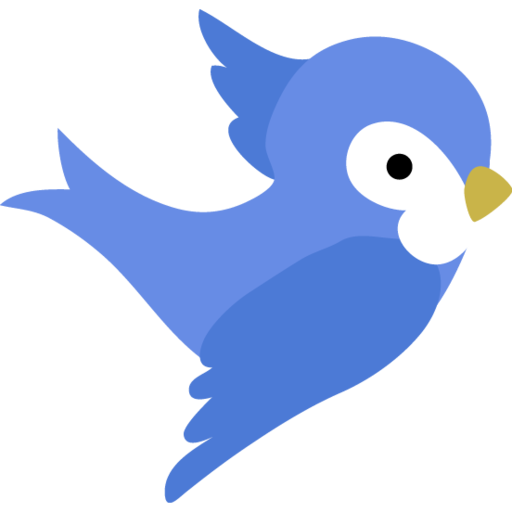Apple Store
App Store Connect requires the following images:
Table of contents
Screenshots
Screenshots must be included in upload for iOS. Screenshots can be generated automatically (for both android and ios) using https://pub.dartlang.org/packages/screenshots. Alternatively they can be generated manually.
App Store Icon
iOS Apps must include a 1024x1024px App Store Icon in PNG format.
Store in ios/fastlane/metadata/app_icon.png
App Store Icon for iPad
Since flutter supports iPad, a related app icon is required of exactly ‘167x167’ pixels, in .png format for iOS versions supporting iPad Pro (which is all flutter apps).