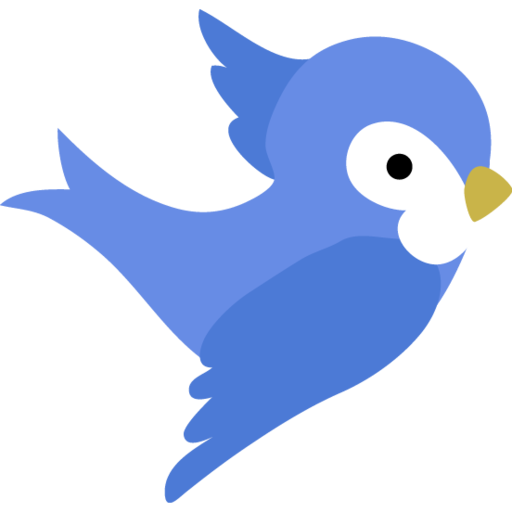Repo Configuration
Fledge expects to be operating in the dev branch.
Table of contents
Commit
Commit files on your local repo
Create dev branch
Create a dev branch on your local repo
git branch dev
git checkout -b dev
Push to remote
Push your local repo to the remote repo.
git push origin dev
Recommended: Protect master branch
On the repo server, it is recommended to set the master branch to protected and dev as the default branch. This is to prevent accidental manual pushes to the master branch.
After this point the remote master should be protected and should never be pushed-to manually. There should never be a reason to even checkout the local master branch locally.
For example, see https://help.github.com/articles/setting-the-default-branch and https://help.github.com/articles/configuring-protected-branches.
All Fledge commands should only then be issued from
the local dev branch (Fledge will guarantee this).