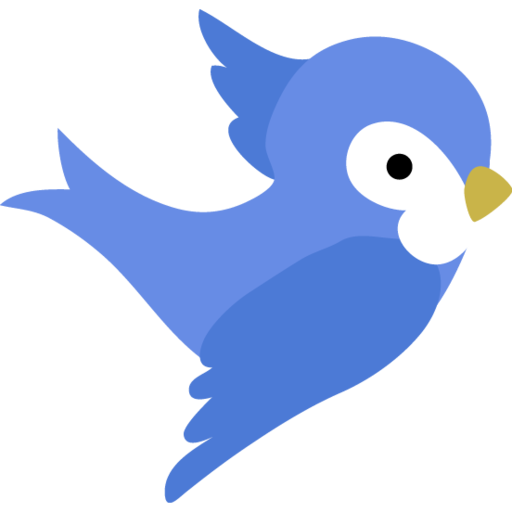Build Server Configuration
Table of contents
Secret variables
Secret variables are passed into the pipeline by the build server during a Fledge pipeline run.
Secret variables are never exposed by the build server in the logs (or anywhere else).
Add the following secret variables to your preferred build server (Travis, or GitLab, etc… ):
FASTLANE_USER
FASTLANE_PASSWORD
GOOGLE_DEVELOPER_SERVICE_ACCOUNT_ACTOR_FASTLANE
KEY_PASSWORD
PUBLISHING_MATCH_CERTIFICATE_REPO
MATCH_PASSWORD
-
FASTLANE_USER
This is your Apple ID (without 2-factor authentication). For example, user@email.com. -
FASTLANE_PASSWORD
This is your Apple ID password. For travis, if there are special characters the password should be enclosed in single quotes. -
GOOGLE_DEVELOPER_SERVICE_ACCOUNT_ACTOR_FASTLANE
This is required to login toGoogle Play Console. This is a private key. It should be surrounded with single quotes to be accepted by Travis.Follow these steps to create your private key:
- Open the Google Play Console
- Click the Settings menu entry, followed by API access
- Click the CREATE SERVICE ACCOUNT button
- Follow the Google Developers Console link in the dialog, which opens a new tab/window:
- Click the CREATE SERVICE ACCOUNT button at the top of the Google Developers Console
- Provide a
Service account name - Click Select a role and choose Service Accounts > Service Account User
- Check the Furnish a new private key checkbox
- Make sure JSON is selected as the Key type
- Click SAVE to close the dialog
- Make a note of the file name of the JSON file downloaded to your computer
- Back on the Google Play Console, click DONE to close the dialog
- Click on Grant Access for the newly added service account
- Choose Release Manager (or alternatively Project Lead) from the Role dropdown. (Note that choosing Release Manager grants access to the production track and all other tracks. Choosing Project Lead grants access to update all tracks except the production track.)
- Click ADD USER to close the dialog
Note: this private key should never be included in your repo.
-
KEY_PASSWORD
This is the password to the encrypted app private key stored inandroid/key.jks.encand the related encrypted properties files stored inandroid/key.properties.enc -
PUBLISHING_MATCH_CERTIFICATE_REPO
This is the location of the private match repo. For example, https://myusername:mypassword@private.mycompany.com/private_repos/match -
MATCH_PASSWORD
The password used while setting up match to unencrypt the certificates.
Travis
- Secret variables
Add secret variables in the Travis console for your app at:https://travis-ci.org/<your name>/<app repo>/settings
These variables are used for signing and uploading to both stores. - Optional: Connect to build server
To complete the connection between Travis and GitHub, you may have to sync your account on Travis and enable the GitHub repo. See: https://travis-ci.org/account/repositories.
In-house GitLab
- Secret variables
Add secret variables in the in-house GitLab console for your app at:https://gitlab.mycompany.com/<your name>/<app repo>/settings/ci_cd
These variables are used for signing and uploading to both stores.